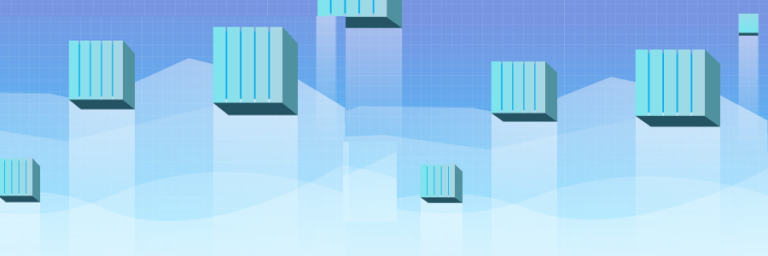How to Access Windows Server with Remote Desktop
How Open
Remote Desktop from a Windows Computer
Click the Start button.
Click Run…
Type “mstsc” and press the Enter key.
Next to Computer: type in the IP address of your server
Click Connect.
If all goes well, you will see the Windows login prompt.
Remote Desktop from a Linux Computer with RDesktop
Open a command shell using xterm
Type ‘rdesktop’ at the command prompt to see if you have rdesktop installed
If rdesktop is installed, then proceed. Otherwise, you will need to install the rdesktop package for your flavor of Linux.
Type ‘rdesktop’ followed by your server’s IP address. Then press Enter.
Example: $ rdesktop 72.52.246.40
If all goes well, you will see the Windows login prompt.